IPABox is a popular unofficial appstore for iPhone that is completely free to use, and you don’t need to jailbreak to enjoy its benefits.

IPABox is a simple appstore to download and install. Read below for more information.
Content Summary
How to Download IPABox on iPhone:
You need to install the app configuration profile manually, so follow these steps carefully:
- Use Safari browser and tap on the download button above.
- Tap one of the configuration profile links to download it
- Tap Allow on the confirmation message and wait
- When IPABox is installed, you will see the icon on one of your home screens.

IPABox is now installed but when you tap the icon, you may see an error message.
How to Fix Untrusted Developer Error:
This error appears when you first use unofficial content because Apple cannot verify the developers. It’s down to you to let Apple know the developer is safe, using these steps:
- Note the developer name on the error message
- Close the message and open iOS Settings
- Tap on General > Profiles and tap the name of the developer
- Tap on Trust or Verify
- Close Settings and IPABox can now be used without the error message appearing.
Remember that you may need to repeat these steps for most of what you download from the app store but you will only have to do it once for each developer.
How to Use IPABox on iOS:
IPABox is a user-friendly app store:
- Open the app store on your device
- Tap on one of the categories ( see Features )
- Choose an app or game and tap it – a search bar can help you find specific apps or games
- When the app page opens, tap Install and follow the installation instructions on the screen
- Wait – when the app is installed, the icon is on your home screen
IPABox App Features:

With more than 2000 apps and games on offer, here’s what you will find:
- Unofficial Apps – Loads of free iOS apps and games from the official store
- Exclusive Apps – 3rd-Party apps, games, emulators, tweaks, and more from HappyMod store.
- Tweaked Apps – Stock apps with new features
- Modified Games – Stock games with added features
IPABox is compatible with any iPhone or iPad on iOS or above and regular updates keep it safe, improve your experience and add new features.
Fix IPABox Errors:
While IPABox is stable, some users are reporting errors. However, they are all easy to resolve and are more irritating than serious:
- Blank/White Screen
This is an easy one to fix:
- Launch iOS Settings
- Tap on Safari
- Tap on Clear Website Data
- Close Settings – IPABox’s screen should be back to normal.
If that didn’t fix it, delete IPABox and start again
- IPABox Has Crashed
This is not a serious issue but if you don’t fix it the first time it appears, it will just keep happening. This is because IPABox is not an official app and is not supported by Apple. It uses expired enterprise certificates while Apple revokes and the app store will crash – along with any app or game you downloaded. The developers are pretty good at replacing the certificates but they can’t always do it in time. The easiest way to fix it is to wait a few hours before trying again. If it still doesn’t work, delete IPABox and start over. Then install an anti-revoke app or recommended VPN so it can’t be revoked again. The VPN app is available on Jojoy Store.
How to Delete IPABox from iPhone:
Deleting IPABox is not hard and can be done in these two ways:
Method 1: Deleting the Icon
- Press and long-hold on the IPABox icon
- When it starts wiggling, tap the x in the top corner
- Tap on Delete
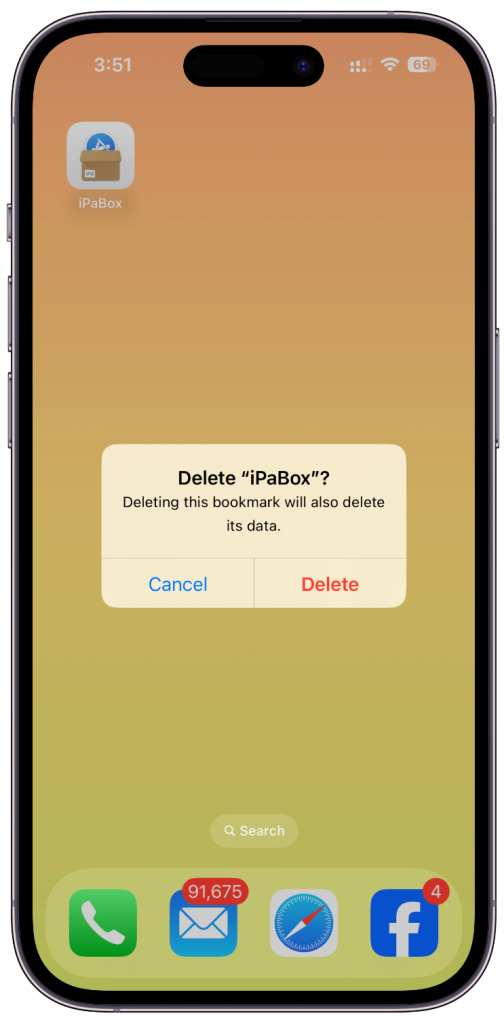
Method 2: Deleting the Profile
- Open iOS Settings
- Tap General > Profiles
- Tap on the IPABox profile
- Tap on Delete Profile
No matter which one you choose, IPABox will be deleted from your device.
IPABox is proving to be one of the most popular unofficial app stores. Originally released as an alternative to Cydia but is now in widespread use as an alternative to the official iOS app store. With so many apps, games, and other content, the IPABox app offers something for all types of users, so install it today and enjoy all your apps and games for free.